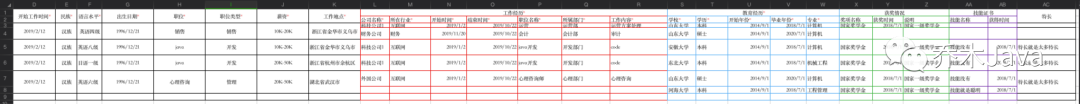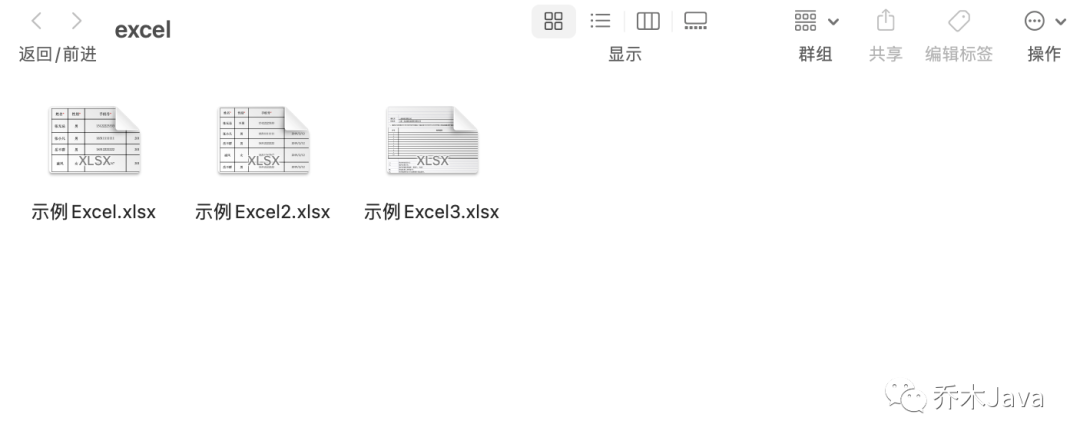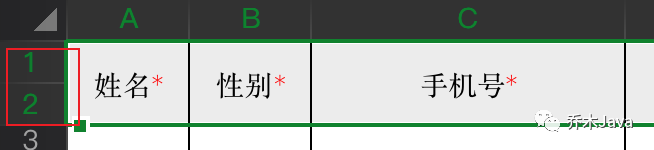| @excel 注解 | 您所在的位置:网站首页 › excel 注解 › @excel 注解 |
@excel 注解
|
最近做的项目,关于文件的处理挺多的,文件的上传以及下载,在项目中用的是EasyPOI来完成,周末有时间来整理一下完整的用法 需求是这样的:现在要在后台导入用户的简历,简历的格式是这样子的:
一个人有多个属性,某些属性如申请职位、薪资是单一属性,即只会有一个值;某些属性如工作经历、教育经历、获奖情况是一组属性,可能会有多组值。现在要将这批简历数据导入到库中。 文件的准备,以及依赖的导入
首先定义一个 EasyPOI 实体类,单个属性使用 @Excel注解声明,name 属性需要与Excel中的表头保持一致,比如 姓名*中的 * 号就不能省略掉。一对多关系使用 @Collection 注解声明,name 是最上方的表头,对应的集合元素类型需要另外定义一个对象,这里因为篇幅问题,只展示一个工作经历以及教育经历对应的集合对象。 @Datapublic class TalentUserInputEntity{ @Excel(name = "姓名*") private String name; @Excel(name = "性别*") private Integer gender; @Excel(name = "手机号*") private String phone; @Excel(name = "开始工作时间*") private Date workTime; @Excel(name = "民族*") private String national; @Excel(name = "语言水平*") private String languageProficiency; @Excel(name = "出生日期*") private Date birth; @Excel(name = "职位*") private String jobsName; @Excel(name = "职位类型*") private String categoryName; @Excel(name = "薪资*") private Integer salary; @Excel(name = "工作地点*") private String workArea; @ExcelCollection(name = "工作经历*") private List experienceList; @ExcelCollection(name = "教育经历*") private List educationList; @ExcelCollection(name = "获奖情况") private List awardList; @ExcelCollection(name = "技能证书") private List punishmentList; @Excel(name = "特长") private String specialty;}// 工作经历对象@Datapublic class ExperienceInputEntity { @Excel(name = "公司名称*") private String companyName; @Excel(name = "所在行业*") private String industry; @Excel(name = "开始时间*") private Date beginTime; @Excel(name = "结束时间*") private Date finishTime; @Excel(name = "职位名称*") private String jobTitle; @Excel(name = "所属部门*") private String department; @Excel(name = "工作内容*") private String description;}// 教育经历对象@Datapublic class EducationInputEntity { @Excel(name = "学校*") private String schoolName; @Excel(name = "学历*") private Integer record; @Excel(name = "开始年份*") private Date beginTime; @Excel(name = "毕业年份*") private Date finishTime; @Excel(name = "专业*") private String profession;}// 省略其他 Easypoi基础导入这里为方便演示,直接将导入结果转成JSON打印输出。 @PostMapping("/upload")public Boolean upload(@RequestParam("file") MultipartFile multipartFile) throws Exception { ImportParams params = new ImportParams(); params.setHeadRows(2); // params.setTitleRows(0); List result = ExcelImportUtil.importExcel(multipartFile.getInputStream(), TalentUserInputEntity.class, params); System.out.println(JSONUtil.toJsonStr(result)); return true;}这里需要注意表头的行数设置一定要正确!否则集合数据将无法读取,可以通过WPS或者office查看实际表头所占用的行数,一定要区分表头与标题的区别,表头是列名称,标题是表头上面的文字,本文示例文件中没有标题,所以setTitleRows为0
使用 postman 或者 Talend API Tester 等工具进行上传 示例文件.xlsx,结果控制台输出了异常,异常如下: java.lang.NumberFormatException: For input string: "男"...cn.afterturn.easypoi.exception.excel.ExcelImportException: Excel 值获取失败原因是因为数据库中性别字段类型为 Integer 类型的,所以导入对象也设置成了 Integer,而 Excel 中填写的是男/女汉字,自然就出错了,这里就需要使用 easypoi 的 replace 方式来替换最终值,修改 gender 字段上的注解为: // replace格式为 "替换前的值_替换后的值"@Excel(name = "性别*", replace = { "男_0", "女_1"})private Integer gender;同理,薪资类型和教育经历中的学历需要替换需要的值 @Excel(name = "薪资*", replace = { "3K以下_1", "3K-5K_2", "5K-10K_3", "10K-20K_4", "20K-50K_5", "50K以上_6"})private Integer salary;@Excel(name = "学历*", replace ={ "初中及以下_1","中专_2","高中_3","大专_4","本科_5","硕士_6","博士_7"})private Integer record;再重新尝试导入,控制台输出了导入的JSON内容 [ { "experienceList": [ { "finishTime": 1571673600000, "companyName": "科技公司1", "jobTitle": "运营", "description": "运营方案处理", "industry": "互联网", "beginTime": |
【本文地址】
公司简介
联系我们